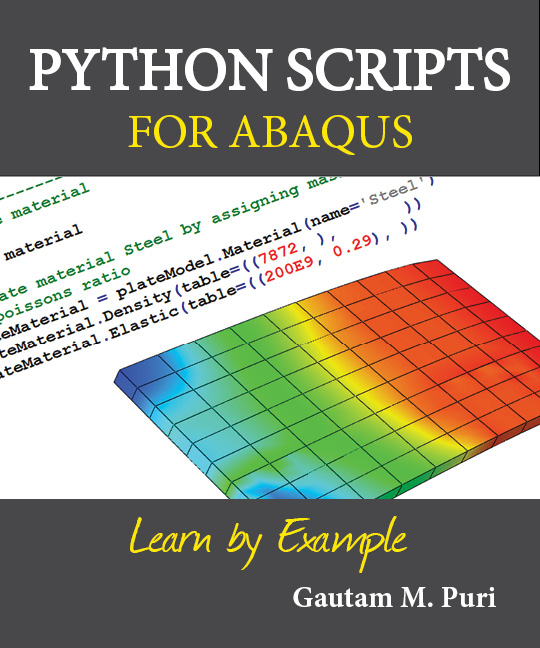Book Contents
The first one-third of this book is introductory in nature and is meant to whet your appetite, build up a foundation, and send you in the right direction. You will learn the basics of Python, and get a feel for scripting. You’ll also learn essential stuff like how to run a script from the command line and what a replay file is.
The second part of the book helps you ‘Learn by Example’. It walks you through a few scripting examples which accomplish the same task as the silent screencasts on the book website but using only Python scripts. Effort has been taken to ensure each example/script touches on different aspects of using Abaqus. All of these scripts create a model from start to finish, including geometry creation, material and section assignments, assembling, assigning loads, boundary conditions and constraints, meshing, running a job, and post processing. These scripts can later be used by you as a reference when writing your own scripts, and the code is easily reusable for your own projects. Aside from demonstrating how to set up a model through a script, the later chapters also demonstrate how to run optimization and parametric studies placing your scripts inside loops and varying parameters. You also get an in-depth look into extracting information from output databases, and job monitoring.
The last part of the book deals with GUI Customization – modifying the Abaqus/CAE interface for process automation and creating vertical applications. It is assumed that you have no previous knowledge of GUI programming in general, and none at all with the Abaqus GUI Toolkit. GUI Customization is a topic usually of interest only to large companies looking to create vertical applications that perform repetitive tasks while prompting the user for input and at the same time hiding unnecessary and complex features of the Abaqus interface. Chances are most readers will not be interested in GUI Customization but it has been included for the sake of completeness and because there is no other learning resource available on this topic.
What you need... (from the book preface)
This book assumes that you have some previous experience with running simulations in Abaqus in the GUI (Abaqus/CAE). This means you know how to set up a basic simulation, create parts, enter material properties, assign sections, apply forces and boundary conditions, create interactions, mesh parts and run jobs by using the toolbars or menus in Abaqus/CAE. When we start learning to write scripts you will essentially be performing all of these same procedures, except in the form of Python code.
However you do not need to be an expert at these tasks. For every example we work on, we first look at the procedure to be carried out in the Abaqus/CAE. This procedure has been spelled out in the text, and is also demonstrated as silent video screencasts where you can watch me perform the analysis step by step. This is to ensure that you know how to perform the task in the GUI itself, before trying to write a script. These screencasts have been posted on the book website www.abaquspython.com (and hosted on YouTube) where I’ve found they are also being used by beginners trying to teach themselves Abaqus. Following the creation of these videos, I was employed by Dassault Systèmes Simulia Corp. to create an Abaqus tutorial series on their new ‘Simulia Learning Community’. I have recorded audio narration with detailed explanation over all of these, and other newer tutorials as well. These are currently displayed (free) at www.simulia.com/learning/. If you wish to brush up on your Abaqus skills you may watch these. Refer to the book website for up-to-date information and links.
The book assumes that you have some basic knowledge of programming. This includes understanding concepts like variables, loops (for, while) and if-then statements. You are all set if you have experience with languages such as C, C++, Java, VB, BASIC etc. Or you might have picked up these concepts from programmed engineering software such as MATLAB or Mathematica.
In order to run the example scripts on your own computer you will need to have Abaqus installed on it. Abaqus is the flagship product of Simulia, a brand of Dassault Systèmes. If you have Abaqus (research or commercial editions) installed on the computers at your workplace you can probably learn and practice on those. However not everyone has access to such facilities, and even if you do you might prefer to have Abaqus on your personal computer so you can fiddle around with it at home. The good news is that the folks at Simulia have generously agreed to provide readers of this book with Abaqus Student Edition version 6.10 (or latest available) for free. It can be downloaded off the book website. This version of Abaqus can be installed on your personal computer and used for as long as you need to learn the software. There are a few minor restrictions on the student edition, such as a limitation on the number of nodes (which means we will not be able to create fine meshes), but for the most part these will not hinder the learning experience. For our purposes Abaqus SE is identical to the research and commercial editions. The only difference that will affect us is the lack of replay files but I’ll explain what those are and how to use them so you won’t have any trouble using them on a commercial version. Abaqus SE version 6.9 and version 6.10 were used to develop and test all the examples in this book. The Abaqus Scripting Interface in future versions of Abaqus should not change significantly so feel free to use the latest version available to you when you read this.
Preview the book: You are welcome to download the table of contents and a book preview from the Downloads page.